(Image From GREYCstoration examples page)
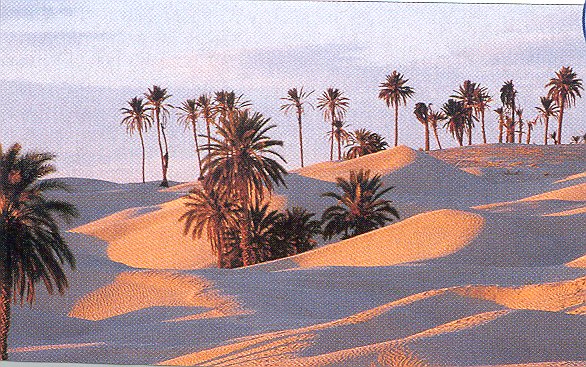
-restore inputimage (defaults)
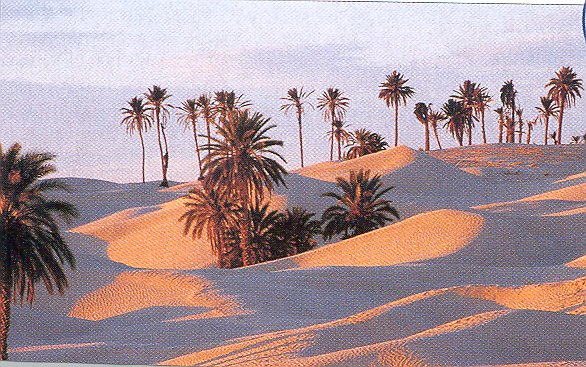
-restore inputimage -alpha 1
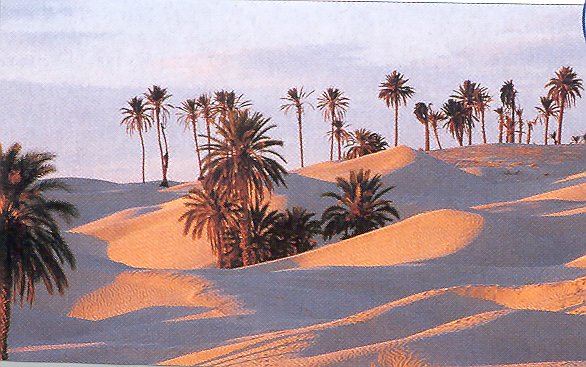
-restore inputimage -alpha 2
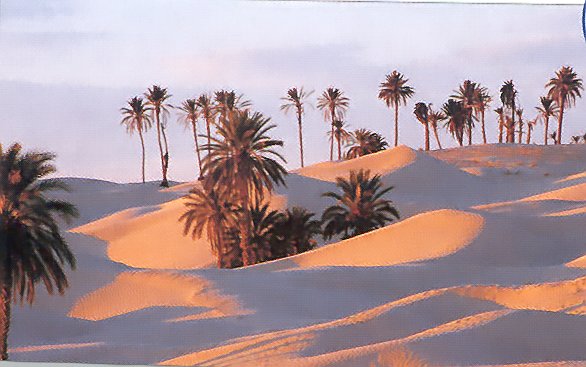
-restore inputimage -alpha 1 -p 0.7
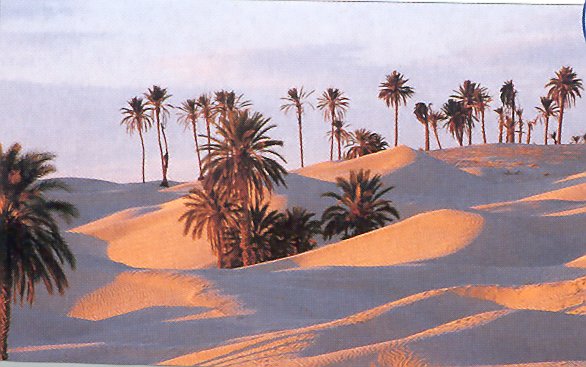
-restore inputimage -alpha 1 -dt 100
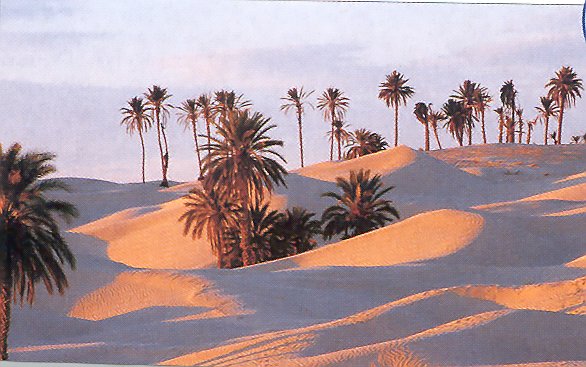
-restore inputimage -alpha 1 -iter 3
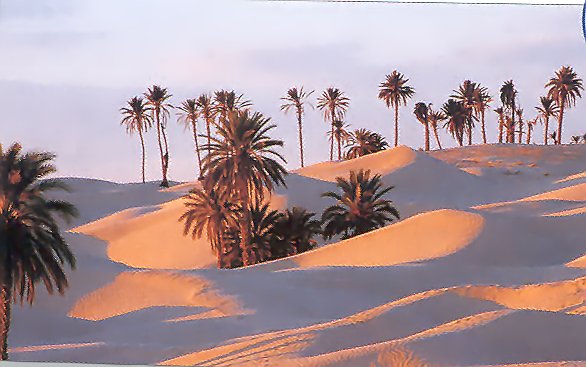
GREYCstoration is an open-source application for:
|
|
The software can be optained at http://cimg.sourceforge.net/greycstoration/
from the download page.
You can find lots of examples. You can also find a user's guide for noise removal and a bit about inpainting. |
| The problem is that there is little information with the examples about what paramters were used and the User's Guide has incorrect information about the default parameters. |
| My objective in this study was 1) to experiment with each function, 2) to figure out what the default parameter values really are and 3) to learn a little about what the paramters do and which ones are useful. I have little understanding of the theory behind this application. So most of what I have learned has been by trial and error. |
| The first thing was to look at the source code where I did find information about the actual default parameters (as my initial experiments lead me to believe that the information in the User's Guide was wrong). |
For Noise Removal, the actual default values are as follows:
|
| The User's Guide generally does a good job of describing the purpose of the main parameters and how to adjust them. However, some of the default values stated there are incorrect. See above for correct values. |
From my experiments, I learned the following:
|
| My objective in this study was 1) to experiment with each function, 2) to figure out what the default parameter values really are and 3) to learn a little about what the paramters do and which ones are useful. I have little understanding of the theory behind this application. So most of what I have learned has been by trial and error. |
|
Remove Dither Pattern (Image From GREYCstoration examples page) |
|
| Original | 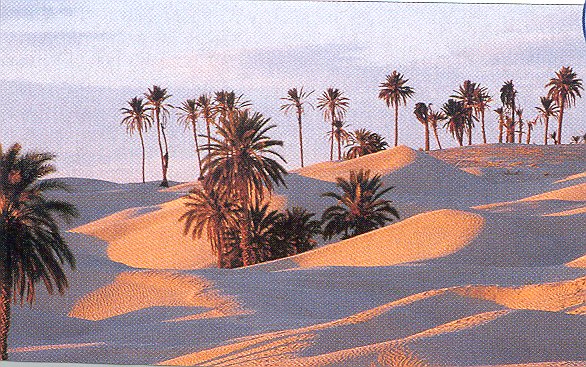 |
|
Arguments: -restore inputimage (defaults) |
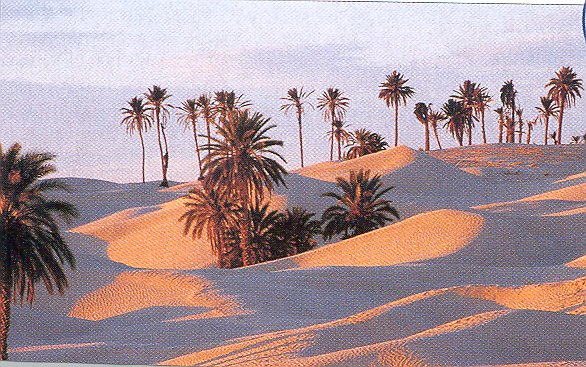 |
|
Arguments: -restore inputimage -alpha 1 |
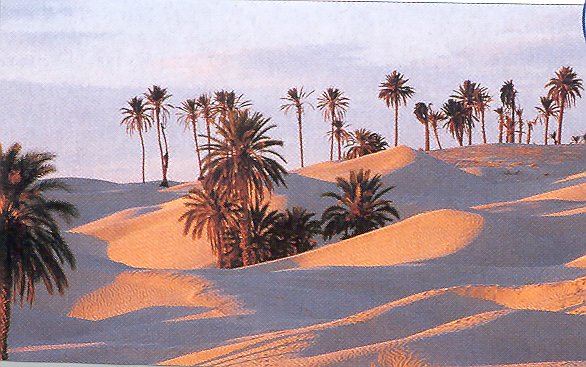 |
|
Arguments: -restore inputimage -alpha 2 |
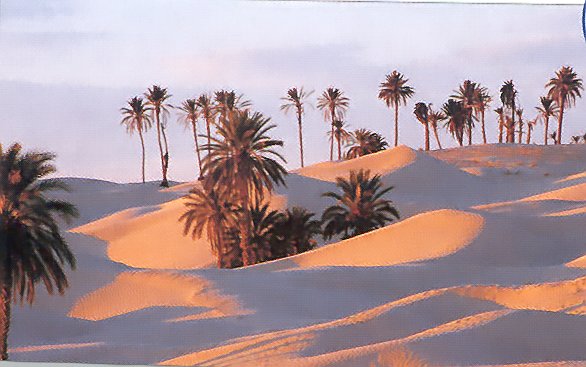 |
|
Arguments: -restore inputimage -alpha 1 -p 0.7 |
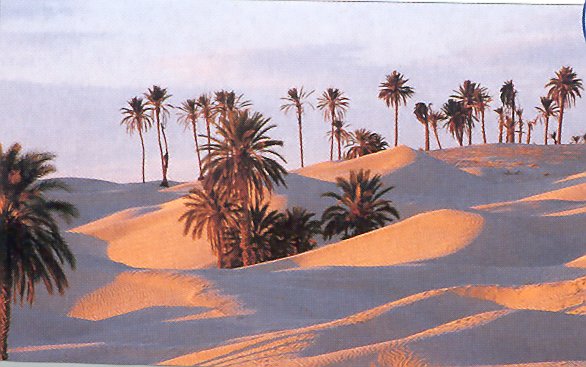 |
|
Arguments: -restore inputimage -alpha 1 -dt 100 |
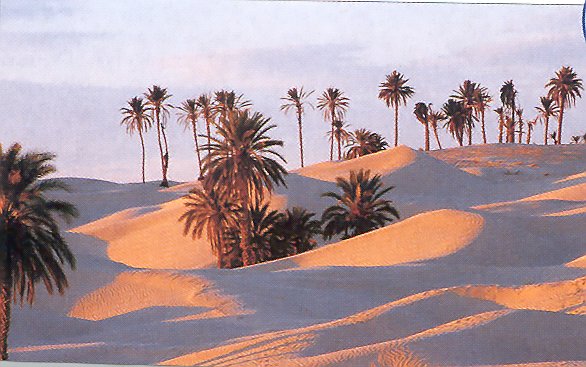 |
|
Arguments: -restore inputimage -alpha 1 -iter 3 |
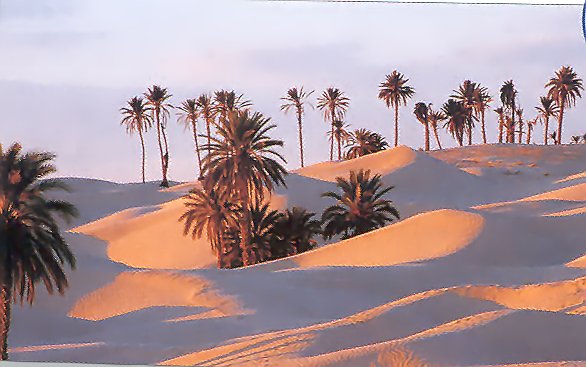 |
|
Remove Dither Pattern (Image From http://www.mediacy.com/index.aspx?page=AH_FFTExample) |
||||
| Original |
Arguments: -restore inputimage (defaults) |
Arguments: -restore inputimage alpha 1 |
Arguments: -restore inputimage alpha 1 -dt 100 |
Arguments: -restore inputimage alpha 1 -dt 100 -iter 4 |
 |
 |
 |
 |
 |
|
Remove JPEG Block Artifacts (Image From GREYCstoration examples page) |
|
| Original |
Arguments: -restore inputimage -alpha 1 -iter 2 |
 |
 |
|
Remove Speckle Noise Pattern (Image From GREYCstoration examples page) |
|
| Original |  |
|
Arguments: -restore inputimage -alpha 1 |
 |
|
Arguments: -restore inputimage -alpha 3 |
 |
|
Arguments: -restore inputimage -alpha 3 -p 0.7 -a 0.2 |
 |
|
Remove CCD Sensor Noise (Image From http://www.gimpguru.org/Tutorials/ReducingCCDNoise/) |
|
| Original |
Arguments: -restore inputimage -dt 100 |
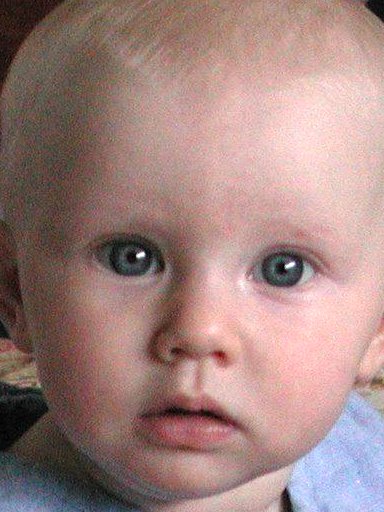 |
 |
|
Remove Heavy Noise (Image From GREYCstoration examples page) |
|
| Original |
Arguments: -restore inputimage -dt 100 -iter 10 |
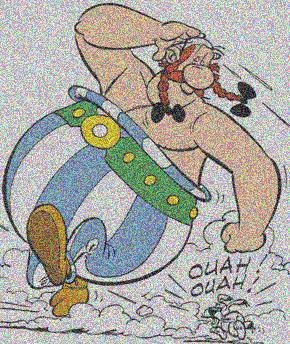 |
 |
|
Arguments: -restore inputimage -alpha 1 -iter 10 |
Arguments: -restore inputimage -p 0.75 -iter 10 |
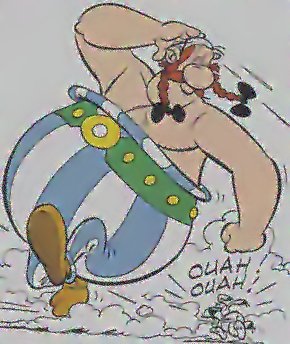 |
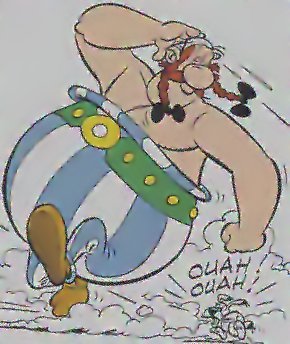 |
|
Arguments: -restore inputimage -p 0.75 -sigma 0.5 -iter 10 |
Arguments: -restore inputimage -p 0.75 -sigma 0.5 -a 0.2 -iter 10 |
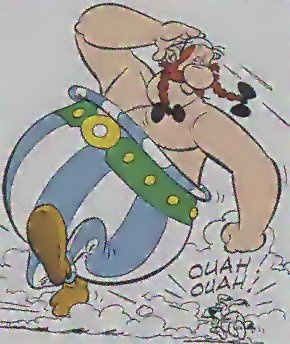 |
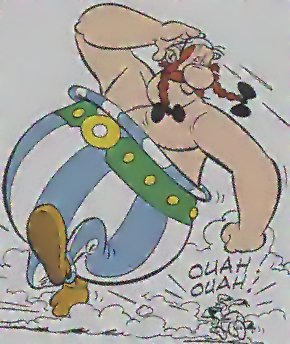 |
|
Remove Linear Striation Noise (Image From http://www.roborealm.com/help/FFT.php) |
|
| Original |
Arguments: -restore inputimage -p 0.7 -a 0.2 -alpha 1 -iter 2 |
 |
 |
|
Inpainting (Image From GREYCstoration examples page) (other parameters not tested) |
||
| Original |
Mask (IM Processed Original) -threshold 99% |
Arguments: -inpaint inputimage -m maskimage |
 |
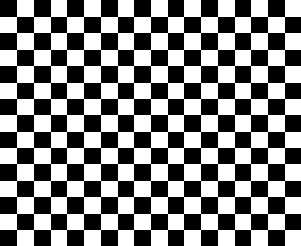 |
 |
|
Resizing (Image From GREYCstoration examples page) |
|
Parameters:
|
|
|
Original 221x209 |
ImageMagick Resize (200%) -resize 442x418! |
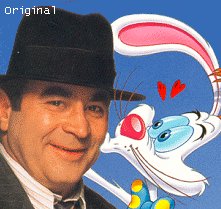 |
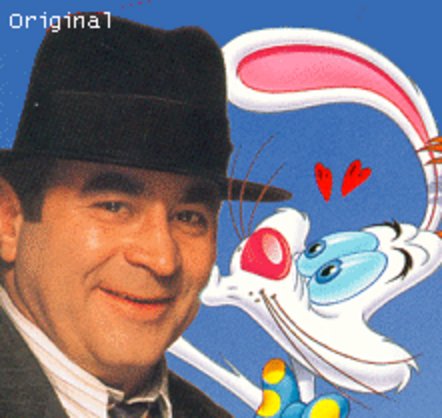 |
|
Arguments: -resize inputimage -g 442x418 bilinear; no GREYCstoration |
Arguments: -resize inputimage -g 442x418 -anchor false bilinear; 4 iterations GREYCstoration |
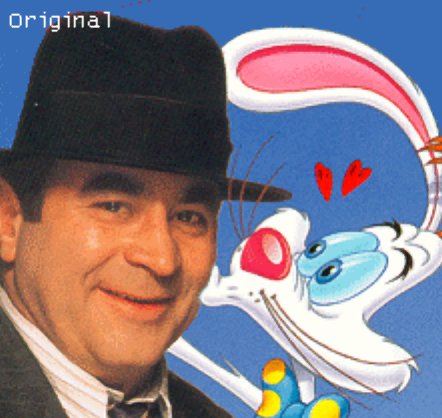 |
 |
|
Arguments: -resize inputimage -g 442x418 -anchor false -init 5 -interp 1 -iter 2 bicubic; 2 iterations GREYCstoration |
Arguments: -resize inputimage -g 442x418 -anchor false -init 5 -interp 1 -iter 1 bicubic; 1 iteration GREYCstoration |
 |
 |