 Fred's ImageMagick Scripts
Fred's ImageMagick Scripts
Copyright © Fred Weinhaus My scripts are available free of charge for non-commercial (non-profit) use, ONLY. For use of my scripts in commercial (for-profit) environments or non-free applications, please contact me (Fred Weinhaus) for licensing arrangements. My email address is fmw at alink dot net. If you: 1) redistribute, 2) incorporate any of these scripts into other free applications or 3) reprogram them in another scripting language, then you must contact me for permission, especially if the result might be used in a commercial or for-profit environment. Usage, whether stated or not in the script, is restricted to the above licensing arrangements. It is also subject, in a subordinate manner, to the ImageMagick license, which can be found at: http://www.imagemagick.org/script/license.php Please read the Pointers For Use on my home page to properly install and customize my scripts. |
|
Applies or reverses a warp of an image onto a bubble. |
last modified: January 17, 2022
|
USAGE: bubblewarp ["osx,dx,isx,iox [osy,dy,isy,ioy]"] [-t type] [-m mode] [-f format] [-v vp] [-c vpcolor] [-b bgcolor] infile outfile
osx,dx,isx,iox ...... x dimension parameters; PURPOSE: To apply or reverse a warp to an image onto a bubble. DESCRIPTION: BUBBLEWARP is designed to apply an arcsin or sin function warp to an image. If mode is polar, the arcsin warps the image onto a hemisphere and the sin will "reverse" or unwarp the process. Note this produces an effect which is similar but not equivalent to a full 180 degree field of view fisheye view. If mode is rect, then the warp effect is more of a rectangular extrusion. The script makes use of -fx and therefore will be rather slow. ARGUMENTS: osx,dx,isx,iox ... These are the x dimension parameters. osx=output scale factor. osx larger/smaller than 1 magnifies/minifies the area of the result in the output. dx=distortion factor. dx larger/smaller than 1 increases/decreases the distortion. isx=input scale factor. isx larger/smaller than 1 magnifies/minifies the input image in the result. iox=input offset. iox=positive/negative shifts the input to the right/left in the result. Default values are osx=1,dx=1,isx=1,iox=0 osy,dy,isy,ioy ... These are the y dimension parameters. osy=output scale factor. osy larger/smaller than 1 magnifies/minifies the area of the result in the output. dy=distortion factor. dy larger/smaller than 1 increases/decreases the distortion. isy=input scale factor. isy larger/smaller than 1 magnifies/minifies the input image in the result. ioy=input offset. ioy=positive/negative shifts the input to the right/left in the result. Default values are osy=1,dy=1,isy=1,ioy=0 -t ... TYPE is either arcsin or sin. The default is arcsin. When type=arcsin and mode=polar, the image is warped onto a hemisphere. -m ... MODE is either polar of rect. Mode=polar represents a radial warp. Mode=rect represents a warp in the x and y dimensions. The default is polar. When mode=polar and type=warp, the image will be warped onto a hemisphere. -f ... FORMAT is either circ or oval. Format applies only to mode=polar. When mode is polar and type is warp, the image will be warped onto a half sphere when format is circ and will be mapped onto a half ellipsoid when format is oval. In the circ case, the hemisphere will nominally have a diameter of the smaller of the width or height of the image. In the oval case the ellipsoid will span the width and height. Format of circ and oval produce the same hemisphere when the image is square. The default is circ. -v ... VP is the virtual-pixel method to use. Any valid IM virtual-pixel may be used. The default is black. -c ... VPCOLOR is the virtual-pixel color to use when vp=background. This color is used to fill the sphere where no image shows when mode=polar and type=warp. The default is black. -b ... BGCOLOR is the color to use to fill the area around the hemisphere when mode=polar and type=warp. The default is black. This is an adaptation of the technique described at http://local.wasp.uwa.edu.au/~pbourke/projection/lenscorrection/ NOTE: This script will NOT unwarp an image photographed with a 180 degree field of fiew fisheye lens. The fisheye distortion is modeled by a completely different set of equations. CAVEAT: No guarantee that this script will work on all platforms, nor that trapping of inconsistent parameters is complete and foolproof. Use At Your Own Risk. |
|
Grid Image - Basic Parameters |
||||
|
Original Image |
Polar Arcsin Warp |
Polar Sin Warp |
Rectangular Arcsin Warp |
Rectangular Sin Warp |
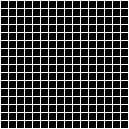
|
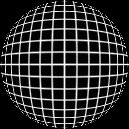
|
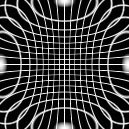
|
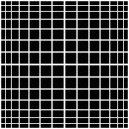
|
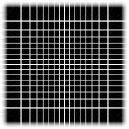
|
|
Checkerboard Image - Basic Parameters |
||||
|
Original Image |
Polar Arcsin Warp |
Polar Sin Warp |
Rectangular Arcsin Warp |
Rectangular Sin Warp |
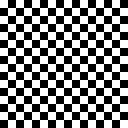
|

|
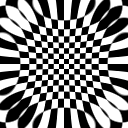
|

|
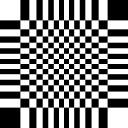
|
|
Checkerboard Image - Output Scale And Distortion Parameters |
||||
|
Original Image |
Polar Arcsin Warp |
Polar Arcsin Warp |
Polar Arcsin Warp |
Polar Arcsin Warp |
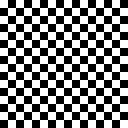
|
|
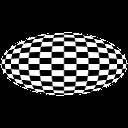
|

|

|
|
Checkerboard Image - Input Scale Parameters |
|||
|
Original Image |
Polar Arcsin Warp |
Polar Arcsin Warp |
Polar Arcsin Warp |
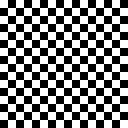
|

|
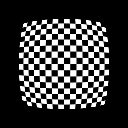
|
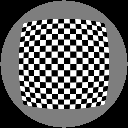
|
|
Zelda Image - Output Scale And Distortion Parameters |
|||
|
Original Image |
Polar Arcsin Warp |
Polar Arcsin Warp |
Polar Arcsin Warp |

|

|

|

|
|
Zelda Image - Input Scale And Input Offset Parameters |
|||
|
Original Image |
Polar Arcsin Warp |
Polar Arcsin Warp |
Polar Arcsin Warp |

|

|

|

|
|
Zelda Image - Background Variations |
|||
|
Original Image |
|||

|
|||
|
Polar Arcsin Warp |
Polar Arcsin Warp |
||

|

|
||
|
Polar Arcsin Warp |
Polar Arcsin Warp |
||

|

|
||
|
Zelda Image - Sphere Tiling |
||
|
Original Image |
Polar Arcsin Warp |
Polar Sin Warp |

|

|
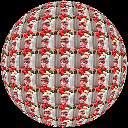
|
|
Zelda Image - Sphere Warp and Unwarp |
||
|
Original Image |
||

|
||
|
Polar Arcsin Warp |
||

|
||
|
Polar Sin Unwarp |
||

|
||
|
Non-Square Image - Sphere Versus Ellipsoid |
||
|
Original Image |
Polar Arcsin Sphere Warp |
Polar Sin Unwarp |

|

|

|
|
What the script does is as follows:
This is equivalent to the following IM commands for the case
|