 Fred's ImageMagick Scripts
Fred's ImageMagick Scripts
Copyright © Fred Weinhaus My scripts are available free of charge for non-commercial (non-profit) use, ONLY. For use of my scripts in commercial (for-profit) environments or non-free applications, please contact me (Fred Weinhaus) for licensing arrangements. My email address is fmw at alink dot net. If you: 1) redistribute, 2) incorporate any of these scripts into other free applications or 3) reprogram them in another scripting language, then you must contact me for permission, especially if the result might be used in a commercial or for-profit environment. Usage, whether stated or not in the script, is restricted to the above licensing arrangements. It is also subject, in a subordinate manner, to the ImageMagick license, which can be found at: http://www.imagemagick.org/script/license.php Please read the Pointers For Use on my home page to properly install and customize my scripts. |
|
Applies a pagepeel effect to the lower right corner of an image. |
last modified: December 15, 2018
|
USAGE: pagepeel [-a amount] [-p pcolor] [-b bgcolor] [-s shortening] [-c curvature] [-m mode] [-S shadow] [-D darklevel] [-B brighten] [-C contrast] [-I] infile [bgfile] outfile
-a .... amount .......... amount of pagepeel expressed as percent of PURPOSE: Applies a pagepeel effect to the lower right corner of an image. DESCRIPTION: PAGEPEEL applies a pagepeel effect to the lower right corner of an image along the bottom right to top left diagonal. The peeled region is outlined by either parabolas or circular arcs. The peeled region can be shaded and/or colored. A shadow can also be added. The removed area can be colored, transparent or filled with an optional same size background image if provided. Note that this is a 2D simulation and not a true 3D effect. ARGUMENTS: -a amount ... AMOUNT of pagepeel expressed as percent of image diagonal. Values are in range integer>=1. Recommend at least 5. The default=30 -p pcolor ... PCOLOR is the color to apply to peeled region. Any valid IM color is allowed. The default=white. -b bgcolor ... BGCOLOR is the color to apply to peeled away part of the image. Any valid IM color is allowed. The default=none for transparent. If a background file is provided, bgcolor must be none. -s shortening ... SHORTENING is the percent of peeled over amount relative to peeled away amount. Values are integers in the range 0 to 100. The default=90 -c curvature ... CURVATURE is proportional to the ratio of depth/half-width of the curve. Values are integers in the range 0 to 100. The default=30. -m mode ... MODE of curvature. The choices are: parabola (or p) or arc (or a). The arc is slightly faster. The default=parabola -S shadow ... SHADOW size. Values are integers>=0. The default=0 -D darklevel ... DARKLEVEL of shading. Values are integers between 0 and 100. Smaller numbers are darker. The default=25 -B brighten ... BRIGHTEN percent of light area of shading. Values are integers between 0 and 100. The default=10 -C contrast ... (non-linear) CONTRAST reduction of shading. Values are integers between 0 and 100. Smaller values reduce contrast more. The default=50 -I ... SAVE intermediate mask IMAGES. The images will be named: pagepeel_corner_mask.png, pagepeel_gradient_mask.png and if shadow != 0, then also pagepeel_shadow_mask.png This allows the same masks to be used for multiple images. See example at http://www.imagemagick.org/Usage/thumbnails/#pagecurl REQUIREMENTS: IM 6.4.3-0 or higher due to the use of -sparse-color barycentric to generate the gradient shading. Thanks to Anthony Thyssen for suggesting and working out the shadow and intermediate image save processing. CAVEAT: No guarantee that this script will work on all platforms, nor that trapping of inconsistent parameters is complete and foolproof. Use At Your Own Risk. |
|
Variation In Amount Of Peel -- Background Transparent |
||
|
Original Image |
||

| ||
|
Arguments: |
Arguments: |
Arguments: |

|

|
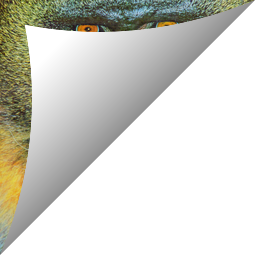
|
|
Variation In Amount Of Peel -- Background Red -- Peel Gold |
||
|
Original Image |
||

| ||
|
Arguments: |
Arguments: |
Arguments: |
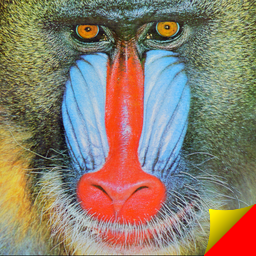
|

|
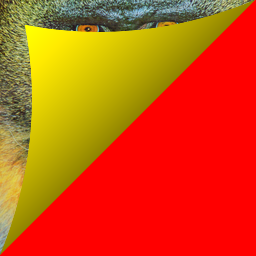
|
|
Variation In Amount Of Peel -- Background Image -- Peel Gold |
||
|
Original Image |
||

| ||
|
Arguments: |
Arguments: |
Arguments: |
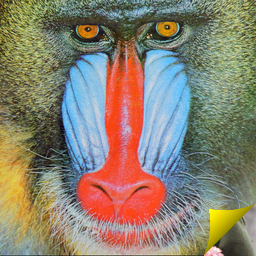
|

|

|
|
Variation In Amount Of Curvature -- Background Image -- Peel Gold |
||
|
Original Image |
||

| ||
|
Arguments: |
Arguments: |
Arguments: |

|

|

|
|
Variation In Shading Parameters -- With Background Image -- Peel Gold |
||
|
Original Image |
||

| ||
|
Arguments: |
Arguments: |
Arguments: |

|

|

|
|
Variation In Amount With Different Shading Parameters |
||
|
Original Image |
||

| ||
|
Arguments: |
Arguments: |
Arguments: |
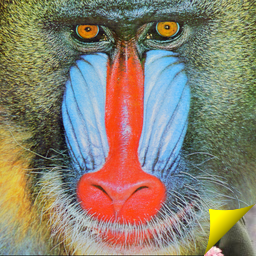
|

|

|
|
Variation In Amount With Shadows |
||
|
Original Image |
||

| ||
|
Arguments: |
Arguments: |
Arguments: |
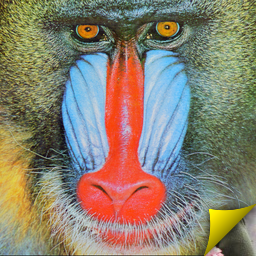
|

|

|
|
Animations |
||
|
Original Image |
||

| ||
|
Half Peel -- Arc Mode With Shadow |
Half Peel -- Parabola Mode With Shadow |
Full Peel -- Parabola Mode Without Shadow |

|
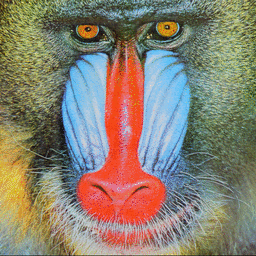
|
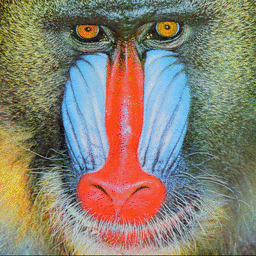
|
|
What the script does is as follows for mode=arc with no shadow:
This is equivalent to the following IM commands:
|