 Fred's ImageMagick Scripts
Fred's ImageMagick Scripts
Copyright © Fred Weinhaus My scripts are available free of charge for non-commercial (non-profit) use, ONLY. For use of my scripts in commercial (for-profit) environments or non-free applications, please contact me (Fred Weinhaus) for licensing arrangements. My email address is fmw at alink dot net. If you: 1) redistribute, 2) incorporate any of these scripts into other free applications or 3) reprogram them in another scripting language, then you must contact me for permission, especially if the result might be used in a commercial or for-profit environment. Usage, whether stated or not in the script, is restricted to the above licensing arrangements. It is also subject, in a subordinate manner, to the ImageMagick license, which can be found at: http://www.imagemagick.org/script/license.php Please read the Pointers For Use on my home page to properly install and customize my scripts. |
|
Color tones an image in highlights and/or shadows and/or overall |
last modified: November 04, 2019
|
USAGE: colortoning [-ch highcolor] [-cl lowcolor] [-ca allcolor]
[-bh -blendhigh] [-bl blendlow] [-ba blenall] [-o order] [-i images]
infile outfile
-ch ... highcolor ... desired highrange or highlight color; default=no PURPOSE: To color tone an image in highlights and/or shadows and/or overall. DESCRIPTION: COLORTONING will color tone an image in highlights and/or shadows and/or overall. The amount of blending with the original image in each tonal range can be specified. The default is not to blend with the original image. Processing occurs sequentially from highlights to shadows to overall toning. ARGUMENTS: -ch highcolor ... HIGHCOLOR is the highrange or highlight color desired for the toning. Any valid opaque IM color is allowed. The default is no highlight color toning. -cl lowcolor ... LOWCOLOR is the lowrange or shadow color desired for the toning. Any valid opaque IM color is allowed. The default is no shadow color toning. -ca allcolor ... ALLCOLOR is the overall color desired for the toning. Any valid opaque IM color is allowed. The default is no overall color toning. -bh blendhigh ... BLENDHIGH is the percent blending of the highlight toned image with the original (or previous toned version). Values are integers in the range of 0 to 100. The default=100 means all toned image and no blending. -bl blendlow ... BLENDLOW is the percent blending of the shadow toned image with the original (or previous toned version). Values are integers in the range of 0 to 100. The default=100 means all toned image and no blending. -ba blendall ... BLENDAll is the percent blending of the overall toned image with the original (or previous toned version). Values are integers in the range of 0 to 100. The default=100 means all toned image and no blending. -o order ... ORDER is the order of the tonal processing steps. Values are a comma separate string involving any non-duplicated combination of H,L and A. One, two or three letters may be specified. The default="H,L,A" to process highlights first, then shadows, then all. -i images ... IMAGES permits the viewing or saving of the intermediate images generated during the processing. The choices are: view (v) or save (s). The default is neither. If images=save, then files will be named for the input image with _colortoning_#.png where #=1 and/or 2 and/or 3. REFERENCE: http://phlearn.com/color-toning-with-reference-episode110 CAVEAT: No guarantee that this script will work on all platforms, nor that trapping of inconsistent parameters is complete and foolproof. Use At Your Own Risk. |
|
Example | |
|
Original Image |
Arguments: |
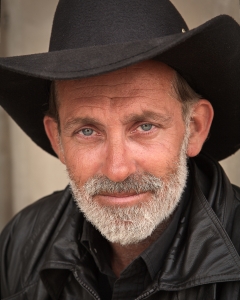
|
|
|
Low (Shadow) Toning Step |
Color Swatch |
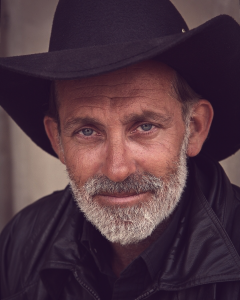
|

|
|
All (Overall) Toning Step |
Color Swatch |
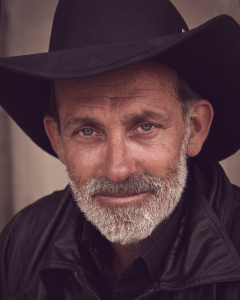
|

|
|
High (Highlight) Toning Step |
Color Swatch |
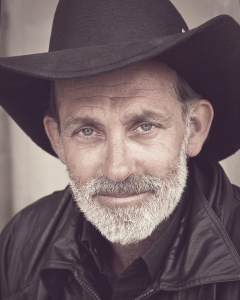
|
|
|
Comparison Original vs Final |
|
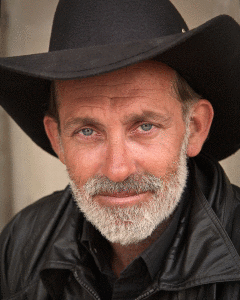
|
|
|
What the script does is as follows:
This is equivalent to the following IM commands for Highlights:
|