 Fred's ImageMagick Scripts
Fred's ImageMagick Scripts
Copyright © Fred Weinhaus My scripts are available free of charge for non-commercial (non-profit) use, ONLY. For use of my scripts in commercial (for-profit) environments or non-free applications, please contact me (Fred Weinhaus) for licensing arrangements. My email address is fmw at alink dot net. If you: 1) redistribute, 2) incorporate any of these scripts into other free applications or 3) reprogram them in another scripting language, then you must contact me for permission, especially if the result might be used in a commercial or for-profit environment. Usage, whether stated or not in the script, is restricted to the above licensing arrangements. It is also subject, in a subordinate manner, to the ImageMagick license, which can be found at: http://www.imagemagick.org/script/license.php Please read the Pointers For Use on my home page to properly install and customize my scripts. |
|
Automatically thresholds an image to binary (b/w) format using the triangle technique. |
last modified: January 18, 2020
|
USAGE: trianglethresh [-g graph] infile outfile
-g ..... graph .......... graph specifies whether to generate a PURPOSE: To automatically thresholds an image to binary (b/w) format using the triangle technique. DESCRIPTION: TRIANGLETHRESH automatically thresholds an image to binary (b/w) format. It does not assume the histogram is bimodal. It finds the bin with the highest value (the peak in the histogram) and also the end of the histogram furthest from the peak. It then draws a line between the two. It exhaustively searches along the line drawing a perpendicular from the line to the top of each histogram bin and picks the threshold value at that bin for which the perpendicular is the longest. ARGUMENTS: -g graph ... GRAPH specifies whether to generate a graph (image) of the histogram, displaying the location and value of the threshold. The choices are: view, save and none. If graph=view is selected, the graph will be created and displayed automatically, but not saved. If graph=save is selected, then the graph will be created and saved to a file using the infile name, with "_histog_triangle.gif" appended, but the graph will not be displayed automatically. If -g option is not specified, then no graph will be created. NOTE: It is highly recommended that the output not be specified as a JPG image as that will cause compression and potentially a non-binary (i.e. a graylevel) result. GIF is the recommended output format.
REFERENCES: see the following:
Mathematics Background (120KB PDF) CAVEAT: No guarantee that this script will work on all platforms, nor that trapping of inconsistent parameters is complete and foolproof. Use At Your Own Risk. |
|
Triangle Thresholding Of Various Images |
||
|
Pictures Were Obtained from: |
||
|
Original Image |
Thresholded Image |
Histogram |

|
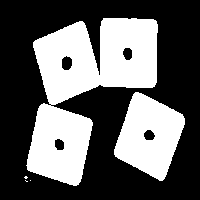
|

|

|
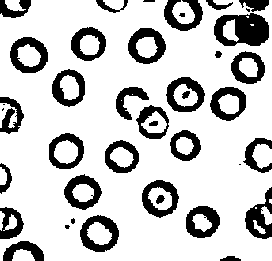
|

|

|
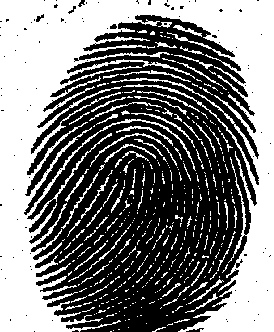
|

|

|
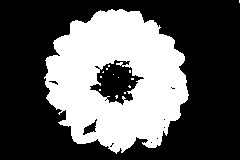
|

|

|

|

|

|

|

|

|
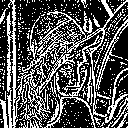
|

|
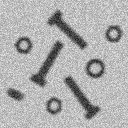
|
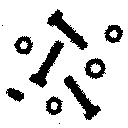
|

|

|
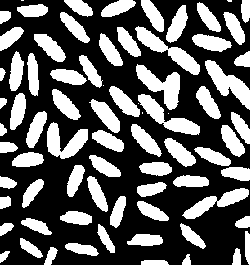
|

|

|
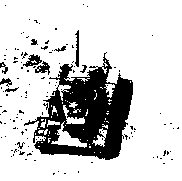
|

|

|
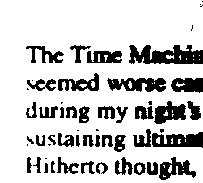
|

|
See A Comparison Of Each Image Against Each Thresholding Technique
|
What the script does is as follows:
|