 Fred's ImageMagick Scripts
Fred's ImageMagick Scripts
Copyright © Fred Weinhaus My scripts are available free of charge for non-commercial (non-profit) use, ONLY. For use of my scripts in commercial (for-profit) environments or non-free applications, please contact me (Fred Weinhaus) for licensing arrangements. My email address is fmw at alink dot net. If you: 1) redistribute, 2) incorporate any of these scripts into other free applications or 3) reprogram them in another scripting language, then you must contact me for permission, especially if the result might be used in a commercial or for-profit environment. Usage, whether stated or not in the script, is restricted to the above licensing arrangements. It is also subject, in a subordinate manner, to the ImageMagick license, which can be found at: http://www.imagemagick.org/script/license.php Please read the Pointers For Use on my home page to properly install and customize my scripts. |
|
Converts large size text to an image with color, effects and styling. |
last modified: November 09, 2021
|
USAGE: texteffect2 -t "some text" [-f font] [-p pointsize] [-e effect]
[-c colors] [-s style] [-m mirror] [-mf mirrorfade] [-sc strokecolor]
[-gc glowcolor] [-tf texturefile] [-lw linewidth] [-hw hardshadowwidth]
[-sw shadowwidth] [-gw glowwidth] [-i intensity] [-h hardness]
[-mg mirrorgap] [-pd pad] [-bg bgcolor] [-r rounding] [-d direction]
[-ct chrometype] [-rt resizetexture] [-fv fuzzvalueue] [-ff fadefactor]
[-B brightness] [-C contrast] outfile
-t .... "some text" ........ text to use; enclose in double quotes PURPOSE: To convert large size text to an image with color, effects and styling. DESCRIPTION: TEXTEFFECT2 converts large size text to an image with color, effects and styling. Effect choices include: normal, bevel and chrome. Style choices include: plain, stroke, hardshadow, shadow and glow. ARGUMENTS: -t "some text" ... The text to use. Required parameter. Be sure to enclose it in double quotes. -f font ... FONT is the desired font for the text. Recommend using a broad (wide) font. The default=Ubuntu-Bold. -p pointsize ... POINTSIZE is the desired pointsize for the font. The output image will be generated to the size consistent with this pointsize (apart from any padding added). The default is 200. -e effect ... EFFECT is the effect for the text. The choices are: normal, bevel or chrome. The default=normal. -c colors ... COLOR(S) to apply to the text. Any single or list of colors may be used. If more than one color is provide, a gradient or rainbow style will be applied to the text. Multiple colors take precedent over a textfile. The default is skyblue. See http://imagemagick.org/script/color.php for color definition. -s style ... STYLE is the style applied to the text. The choices are: plain, stroke, hardshadow, shadow or glow. The default=plain. -m mirror ... MIRROR applies a mirror style to the text. The choices are: yes or no. The default=no. -mf mirrorfade ... MIRRORFADE fades the bottom of the mirror image. The choices are yes or no. The default=no. -sc strokecolor ... STROKECOLOR is the stroke color. The default=black. -gc glowcolor ... GLOWCOLOR is the glow color. The default=black. -tf texturefile ... TEXTUREFILE is the path to a texture file that will be applied to the text. The default is no texture file. Multiple colors take precedent over a texture file. A texture file take precedent over a single color. -lw linewidth ... LINEWIDTH is the outline stroke thickness in pixels. Values are integers greater than 0. The default=3. -hw hardshadowwidth ... HARDSHADOWWIDTH is the hardshadow thickness in pixels. Values are integers greater than 0. The default=5. Hardshadow color is black. -sw shadowwidth ... SHADOWWIDTH is the (soft) shadow thickness in pixels. Values are integers greater than 0. The default=5. Shadow color is black. -gw glowwidth ... GLOWWIDTH is the glow thickness in pixels. Values are integers greater than 0. The default=5. -i intensity ... INTENSITY is the intensity of the shadow or glow. Values are 0<=integers<=100. The default=50 -h hardness ... HARDNESS is the hardness (darkness) of the shadow or glow. Values are 0<=integesr<=100. The default=50. -mg mirrorgap ... MIRRORGAP is the gap between the mirror top and bottom. Values are integers>=0. The default=0 -pd pad PAD is the padding of the output. Values are integers>=0. The default=0. -bg bgcolor ... BGCOLOR is the background color. The default=none (transparent). -r rounding ... ROUNDING is the rounding applied for the bevel and chrome effects. Values are integers>0. The default for bevel=8 and the default for chrome=4. -d direction ... DIRECTION is the direction for the multi-color gradient or rainbow when colors is more than one color. The choices are: horizontal or vertical. The default=horizontal. -ct chrometype ... CHROMETYPE is the chrome type. The choices are: inner or outer. The default=inner. -rt resizetexture ... RESIZETEXTURE is the the chhoice to either resize the texture to fit the text area or just crop the center of the texture at full resolution. The choices are: yes (for resize) or no (for just crop). The default=yes (resize texturefile). -fv fuzzvalue ... FUZZVALUE is the fuzz value expressed as percent value (without the % symbol) for trimming of the output. Values are 0<=integers<=100. The default=0. -ff fadefactor ... FADEFACTOR is the fade factor for the mirror fade. Values are 0<=floats<=1. The default=0.5. Smaller values make more of the text transparent and so fade faster. A value of 1 produces a linear fade from the top of the mirror section to its bottom. -B brightness ... BRIGHTNESS is the brightness change for the output. Values are -100<=integers<=100. The default=0. -C contrast ... CONTRAST is the contrast change for the output. Values are -100<=integers<=100. The default=0. CAVEAT: No guarantee that this script will work on all platforms, nor that trapping of inconsistent parameters is complete and foolproof. Use At Your Own Risk. |
|
Normal Text Effects |
|
|
|
Normal Single Color Plain Text Arguments: -t "normal" -e normal -s plain -f Ubuntu-Bold -p 200 -c red -bg none |

|
|
|
|
Normal Single Color Stroke Text Arguments: -t "normal" -e normal -s stroke -f Ubuntu-Bold -p 200 -c red -sc blue -lw 3 -bg none |

|
|
|
|
Normal Single Color Hardshadow Text Arguments: -t "normal" -e normal -s hardshadow -f Ubuntu-Bold -p 200 -c red -hw 5 -bg none |

|
|
|
|
Normal Single Color Shadow Text Arguments: -t "normal" -e normal -s shadow -f Ubuntu-Bold -p 200 -c red -sw 5 -bg none |

|
|
|
|
Normal Single Color Glow Text Arguments: -t "normal" -e normal -s glow -f Ubuntu-Bold -p 200 -c red -gc red -gw 7 -bg none |

|
|
|
|
Normal Single Color Stroke Mirror Text Arguments: -t "normal" -e normal -s stroke -f Ubuntu-Bold -p 200 -c "red" -lw 3 -m yes -mf yes -mg 20 -bg none |

|
|
|
|
Normal Texture Plain Text Arguments: -t "normal" -e normal -s plain -f Ubuntu-Bold -p 200 -tf "CrackedTexture1920x1080.png" -bg none |
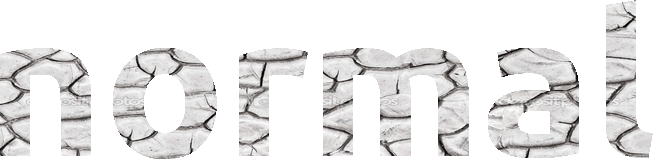
|
|
|
|
Normal Texture Stroke Text Arguments: -t "normal" -e normal -s stroke -f Ubuntu-Bold -p 200 -tf "CrackedTexture1920x1080.png" -sc black -lw 3 -bg none |
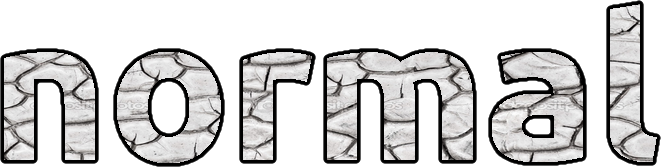
|
|
|
|
Normal Texture Hardshadow Text Arguments: -t "normal" -e normal -s hardshadow -f Ubuntu-Bold -p 200 -tf "CrackedTexture1920x1080.png" -hw 5 -bg none |
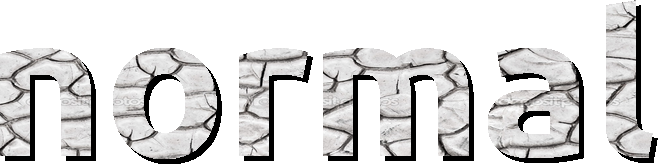
|
|
|
|
Normal Texture Shadow Text Arguments: -t "normal" -e normal -s shadow -f Ubuntu-Bold -p 200 -tf "CrackedTexture1920x1080.png" -sw 5 -bg none |

|
|
|
|
Normal Texture Glow Text Arguments: -t "normal" -e normal -s glow -f Ubuntu-Bold -p 200 -tf "CrackedTexture1920x1080.png" -gc black -gw 7 -bg none |

|
|
|
|
Normal Multi-Color Plain Text Arguments: -t "normal" -e normal -s plain -f Ubuntu-Bold -p 200 -c "red lime" -bg none |

|
|
|
|
Normal Multi-Color Stroke Text Arguments: -t "normal" -e normal -s stroke -f Ubuntu-Bold -p 200 -c "red lime" -sc blue -lw 3 -bg none |

|
|
|
|
Normal Multi-Color Hardshadow Text Arguments: -t "normal" -e normal -s hardshadow -f Ubuntu-Bold -p 200 -c "red lime" -hw 5 -bg none |

|
|
|
|
Normal Multi-Color Shadow Text Arguments: -t "normal" -e normal -s shadow -f Ubuntu-Bold -p 200 -c "red lime" -sw 5 -bg none |

|
|
|
|
Normal Multi-Color Color Glow Text Arguments: -t "normal" -e normal -s glow -f Ubuntu-Bold -p 200 -c "red lime" -gc black -gw 7 -bg none |

|
|
|
|
Bevel Text Effects |
|
|
|
Bevel Single Color Plain Text Arguments: -t "bevel" -e bevel -s plain -f Ubuntu-Bold -p 200 -c red -bg none |

|
|
|
|
Bevel Single Color Stroke Text Arguments: -t "bevel" -e bevel -s stroke -f Ubuntu-Bold -p 200 -c red -sc blue -lw 3 -bg none |

|
|
|
|
Bevel Single Color Hardshadow Text Arguments: -t "bevel" -e bevel -s hardshadow -f Ubuntu-Bold -p 200 -c red -hw 5 -bg none |

|
|
|
|
Bevel Single Color Shadow Text Arguments: -t "bevel" -e bevel -s shadow -f Ubuntu-Bold -p 200 -c red -sw 5 -bg none |

|
|
|
|
Bevel Single Color Glow Text Arguments: -t "normal" -e bevel -s glow -f Ubuntu-Bold -p 200 -c red -gc red -gw 7 -bg none |

|
|
|
|
Bevel Texture Plain Text Arguments: -t "bevel" -e bevel -s plain -f Ubuntu-Bold -p 200 -tf "CrackedTexture1920x1080.png" -bg none |

|
|
|
|
Bevel Texture Stroke Text Arguments: -t "bevel" -e bevel -s stroke -f Ubuntu-Bold -p 200 -tf "CrackedTexture1920x1080.png" -sc black -lw 3 -bg none |

|
|
|
|
Bevel Texture Hardshadow Text Arguments: -t "bevel" -e bevel -s hardshadow -f Ubuntu-Bold -p 200 -tf "CrackedTexture1920x1080.png" -hw 5 -bg none |

|
|
|
|
Bevel Texture Shadow Text Arguments: -t "bevel" -e bevel -s shadow -f Ubuntu-Bold -p 200 -tf "CrackedTexture1920x1080.png" -sw 5 -bg none |

|
|
|
|
Bevel Texture Glow Text Arguments: -t "bevel" -e bevel -s glow -f Ubuntu-Bold -p 200 -tf "CrackedTexture1920x1080.png" -gc black -gw 7 -bg none |
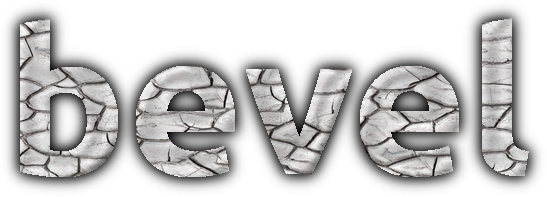
|
|
|
|
Bevel Multi-Color Plain Text Arguments: -t "bevel" -e bevel -s plain -f Ubuntu-Bold -p 200 -c "red blue" -bg none |

|
|
|
|
Bevel Multi-Color Stroke Text Arguments: -t "bevel" -e bevel -s stroke -f Ubuntu-Bold -p 200 -c "red blue" -sc black -lw 3 -bg none |

|
|
|
|
Bevel Multi-Color Hardshadow Text Arguments: -t "bevel" -e bevel -s hardshadow -f Ubuntu-Bold -p 200 -c "red blue" -hw 5 -bg none |

|
|
|
|
Bevel Multi-Color Shadow Text Arguments: -t "bevel" -e bevel -s shadow -f Ubuntu-Bold -p 200 -c "red blue" -sw 5 -bg none |

|
|
|
|
Bevel Multi-Color Color Glow Text Arguments: -t "bevel" -e bevel -s glow -f Ubuntu-Bold -p 200 -c "red lime" -gc black -gw 7 -bg none |

|
|
|
|
Chrome Text Effects |
|
|
|
Chrome Single Color Plain Text Arguments: -t "chrome" -e chrome -s plain -f Ubuntu-Bold -p 200 -c red -bg none |

|
|
|
|
Chrome Single Color Stroke Text Arguments: -t "chrome" -e chrome -s stroke -f Ubuntu-Bold -p 200 -c red -sc blue -lw 3 -bg none |

|
|
|
|
Chrome Single Color Hardshadow Text Arguments: -t "chrome" -e chrome -s hardshadow -f Ubuntu-Bold -p 200 -c red -hw 5 -bg none |

|
|
|
|
Chrome Single Color Shadow Text Arguments: -t "chrome" -e chrome -s shadow -f Ubuntu-Bold -p 200 -c red -sw 5 -bg none |

|
|
Chrome Single Color Glow Text Arguments: -t "chrome" -e chrome -s glow -f Ubuntu-Bold -p 200 -c red -gc red -gw 7 -bg none |

|
|
|
|
What the script does is as follows:
This is equivalent to the following IM commands for the case of effect=normal and style=plain:
|